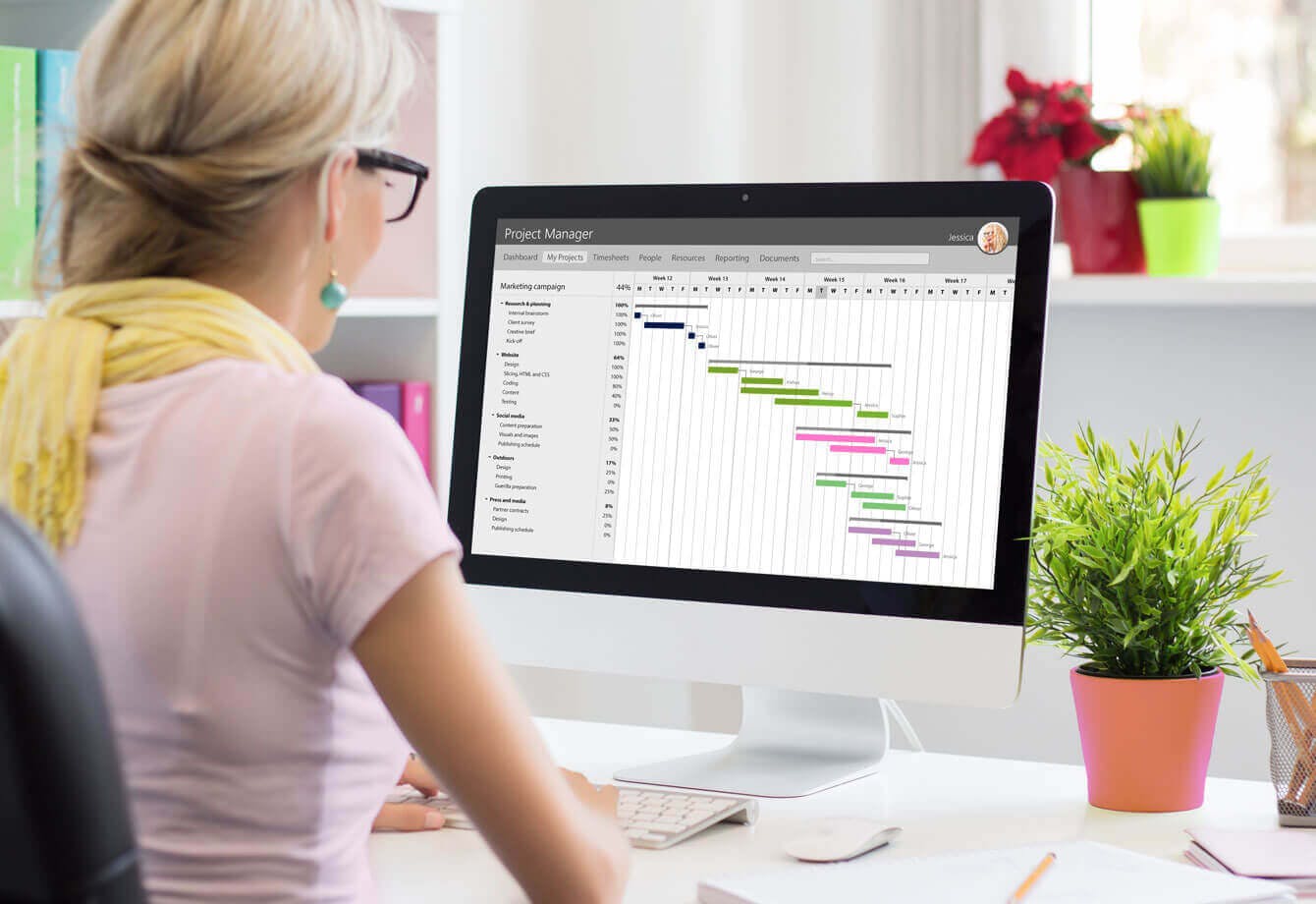This is the first post in our series #StayConnected, introducing tips, tricks, tools, and features that help teams complete proposals quickly and efficiently, even when they’re not sharing a physical space.
As any proposal manager is well aware, a single RFP may require input from dozens of stakeholders—and it’s up to the proposal manager to work their magic to pull all this disparate information into a compelling proposal.
While maintaining a high level of collaboration when your entire time is working at home may seem daunting at first, doing so successfully is just a matter of establishing effective systems.
To help you find the system that’s right for you, our team compiled everything we know about how our customers are using RFPIO to successfully manage proposal projects—beginning to end—with a remote team.
Read on to see how RFPIO’s project management capabilities create visibility into project status, clarify responsibilities, and facilitate communication—and learn how to apply these lessons to your process to keep your team focused and connected.
1. Make well-informed decisions with built-in trend analytics
A new RFP has landed in your inbox—it’s go-time.
But this isn’t your first rodeo. You know that before you can pick up your pen (uh… mouse), you need to decide whether the RFP is even worth the effort. In other words, you need to be sure this RFP is one you can win.
Responders using RFP software equipped with built-in analytics can answer that question right out of the gate.
When creating a new project (RFP, RFI, etc.) in RFPIO, for example, they can click open a “trend analysis” to understand how many resources and how much time was required to complete similar projects in the past.
They can also see how many questions were answered using auto-response/stored answers versus manual responses, providing valuable insights into ROI—since the more questions your team can respond to using content stored in your Content Library, the less time they need to spend writing fresh answers.
2. Capture the opportunity in your CRM of choice
After deciding to respond, you need to make sure your sales team—and everyone at your organization, for that matter—has visibility into project status.
With RFPIO, you can associate your project with an existing opportunity in your preferred CRM, be it Salesforce, Dynamics, Pipedrive, Pipelinedeals, or Hubspot. With all relevant data in one place, your entire team can find information about deadlines, progress status, and author review summaries right in the platform they’re already using.
That means your sales team has access to all the information they need in just a few clicks—and your proposal team can stay focused on their assigned tasks.
3. Easily manage projects by clarifying responsibilities and assigning tasks
According to the 2019 RFPIO Responder Survey, 1 in 4 proposal managers said their biggest challenge is not being able to focus on priorities because they’re wearing too many hats.
An easy way to fix this is to clarify roles and responsibilities, starting with breaking projects into bite-sized pieces and assigning tasks to team members. Once you’ve set everything up in your CRM of choice, you’re ready to delegate tasks to the rest of your team.
Before inadvertently assigning tasks to a team member who is already neck-deep in another project, you can check the user report to see who on your response management team has the bandwidth to take on new responsibilities—helping reduce burnout on your team.
Once you’ve finished delegating tasks for your RFP project, collaborators automatically receive an email clearly outlining their responsibilities.
While your project is humming along, managers get real-time visibility into the status of all the individual components within a project, individual team members’ workloads, and overall proposal operations for better resource planning and uncovering roadblocks before they happen—ensuring your team stays ahead of deadlines.
4. Efficiently communicate with built-in collaboration tools
As your team is answering their assigned questions, they will likely need some help from your technical experts.
To do this, all they have to do is @-mention your resident SME in the comment section of the question they need help on. Your SME will then receive a notification in their inbox—and RFPIO will automatically send follow-up emails until they’ve answered the question.
After your SME is notified that their assistance is needed, they can directly respond to the question by simply replying to the message. Their response will then be automatically populated into the comment section of your project.
This helps your proposal team keep all relevant information together in one place—and allows your SMEs to offer their sage wisdom on the fly without leaving the platforms they’re already using.
Lauren Daitz, the Senior Manager of the Proposal Department at HALO Recognition, told us that the SMEs at her company have an RFPIO filter in their email, so they can easily respond to a few questions whenever they have a free moment (or when they find themselves sitting in a meeting they don’t necessarily need to be part of).
5. Submit proposals that your entire team can be proud of
The final—and possibly most satisfying—step of the proposal process is submitting your proposal to the issuer.
But before you can do that, you need to make sure your proposal tells a compelling story—and, of course, that each of the answers you’ve provided is accurate and on-brand.
This means you need to get leaders across departments involved. With RFPIO, you can set up review cycles on a question- or section-level. A single question can have as many reviewers as you’d like, enabling your management, technical, and legal teams to seamlessly provide their stamp of approval—all while empowering you to submit compelling proposals that will help your organization win more deals.
“RFPIO helped us win business by empowering us to make better use of our time. Instead of hunting down answers to pull together a proposal, we’re now able to spend our extra time creating compelling win messages.”
-Brian Trigg, Director of Sales Operations, FireEye
While the general perception of remote teams is that they are divided, disconnected, and fragmented, the reality is much more optimistic. All teams, remote or otherwise, are as strong as the systems and collaboration tools that hold them together.