If you’ve attended an RFPIO webinar or conference recently—or read the Freedom to Thrive white paper—then you’ve heard us mention RFPIO’s ability to break down silos. If you’re an RFPIO customer, then hopefully you’re already living the silo-flattening dream.
Through knowledge management in the Content Libraryand Content Library in-app collaboration and project management tools, and real-time accessibility by way of RFPIO® LookUp to all of this content, silos can be reduced to rubble. Greater efficiency and productivity ensue, correlating quickly to improved response quality and increased win rates.
Nevertheless, sometimes separation is a good thing. Whether it’s for security or compliance purposes, or even perhaps geographic locations, there are RFPIO customers who want greater control and visibility. For this, we have Business Units.
“RFPIO’s enterprise-level capabilities enable multiple business units, including partners, to collaborate on a single platform. It also reduces communication channels during the proposal development process.”
-Page Snider, Director of Business Program Management, Microsoft Consulting Services What are Business Units?
Business Units (BUs) allow you to create distinct operating units within a single RFPIO instance. Think of them like individual villages within a kingdom. These BUs give you the control in keeping people, projects, and content confined to a specific BU, but also allow you to share any of those across your instance to another BU. User profiles remain unchanged as they’re shared with each Business Unit. Additionally, advanced features are available to provide cross-unit functionality across your entire enterprise.
While Collections pertain to simply restricting content, and complete separate RFPIO instances provide no collaboration between people on projects and content, Business Units can provide a level of control and collaboration to fit any growing enterprise business.
When should you use Business Units?
Software business units are quite common in enterprises, but they’re growing in popularity with small- and mid-sized businesses, too. Prior to the pandemic, it was standard operating procedure for sales teams to work remotely while marketing, InfoSec, and customer support worked onsite. With the trend toward hybrid and fully remote work for all teams, content accessibility and control—as well as visibility into how it’s used (or not used)—has rocketed up the priority list for many companies.
For businesses of any size, there are 3 typical use cases for Business Units.
Use case #1: Separate cost centers or business groups
Business Units are most often separated by business group (Marketing, Sales, etc.) or region (EMEA, NAM, LATAM, etc.).

Many RFPIO customers start with two Business Units, separating InfoSec content from all other content that responders will be sharing with prospects, customers, analysts, or investors.
Regional separation would mean your organization wants a Business Unit for each GEO where business is conducted. Factors such as language and compliance weigh heavily into the determination to split an RFPIO instance into Business Units according to GEO boundaries.
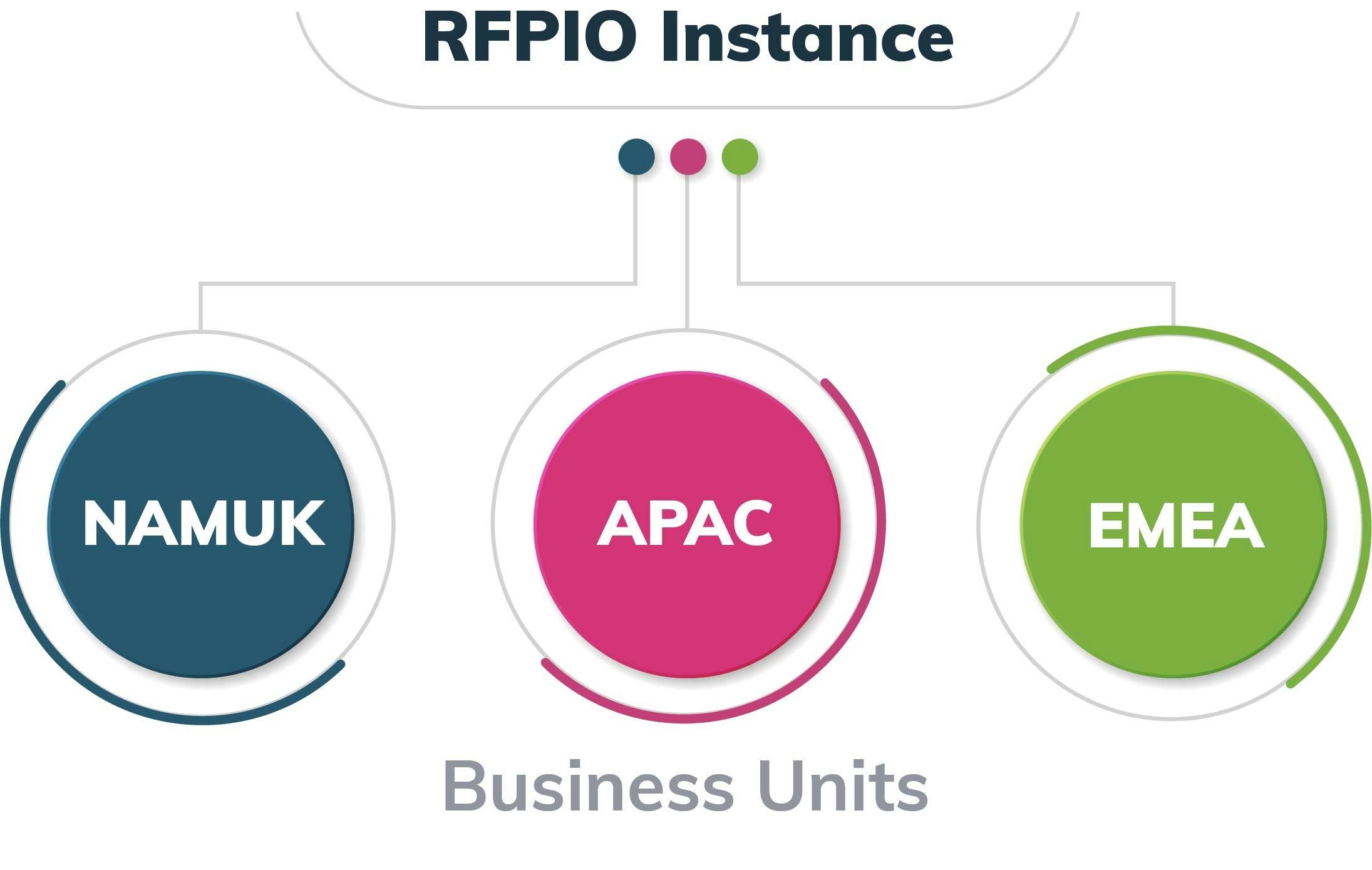
Use case #2: Mergers
The mergers and acquisitions trend in 2021 was off the charts, and it doesn’t appear to be letting up in 2022. According to Wolters Kluwer, the U.S. saw a record $2.9 trillion in transactions (up 55% from $1.9 trillion in 2020). As RFPIO grows in popularity (250K users and counting…) and response managementgains traction as an integral part of the sales tech stack, it’s more and more likely that mergers will take place between businesses that are each running their own RFPIO instances.
When a merger occurs with two businesses that both use RFPIO, it’s certainly an option to maintain the two separate instances. However, if you want more control and visibility, then you can convert one instance into the primary instance and then add the team or teams from the other company as a Business Unit.
Use case #3: Projects portion control
Depending on how your business operates and is structured, separate teams may need different numbers of active projects enabled in RFPIO. Whereas you have a set number of active projects in a single RFPIO instance—50, for example—without Business Units it’s a free-for-all for teams to use those projects. If you find that one or two teams are constantly clamoring for additional active projects, then Business Units can help set aside a suitable amount of active projects for those teams.
Let’s take the example of a single RFPIO instance with 50 active projects. In the case of a software business, sales and InfoSec may need more active projects than marketing and customer support. Business Units can allocate projects to meet each department’s needs: 15 for sales, 15 for InfoSec, 10 for marketing, and 10 for customer support.
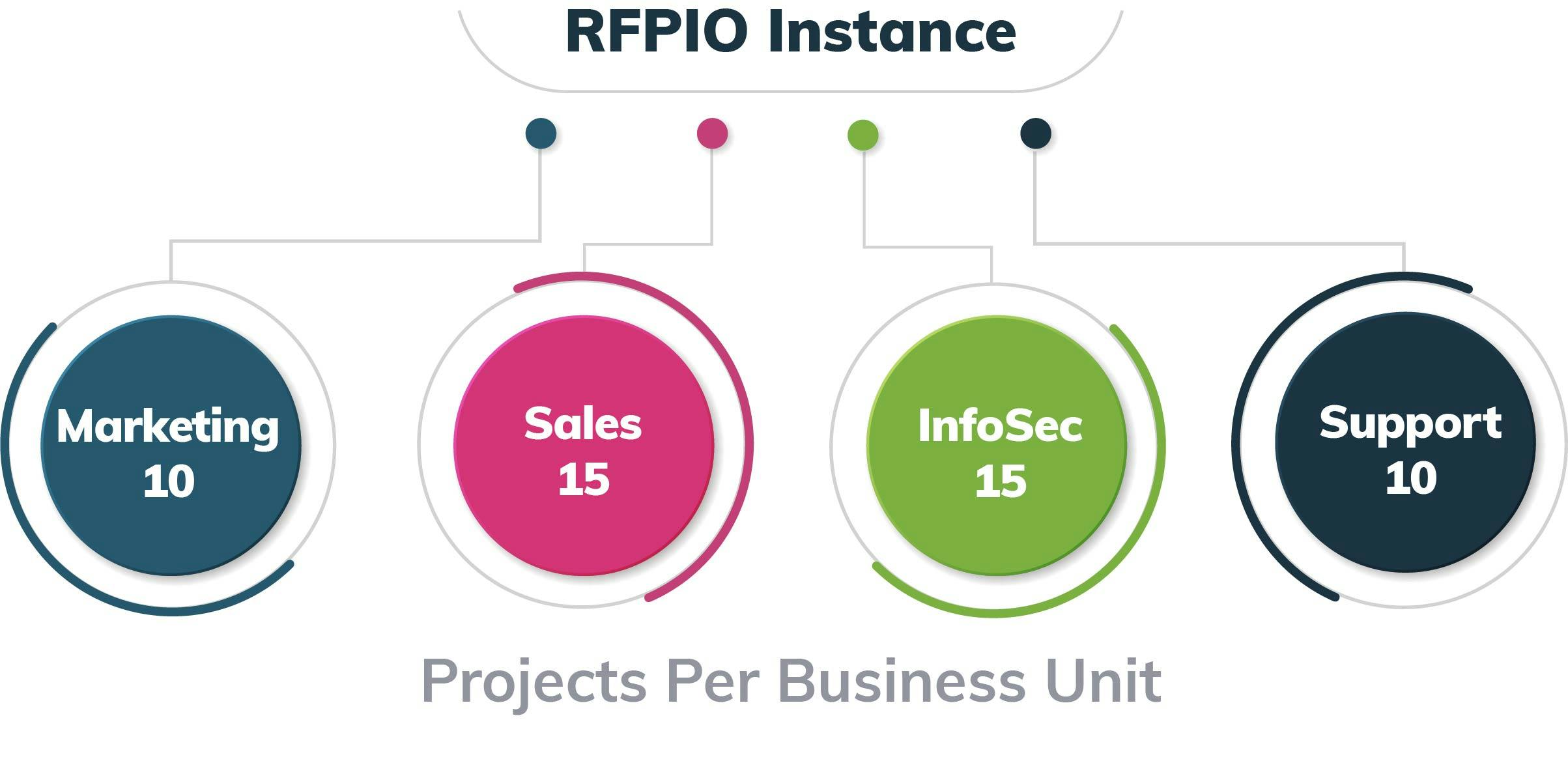
What are the benefits of Business Units?
Primarily, project control and content visibility, which result in additional benefits, including:
- Ability to scale RFPIO across multiple departments to increase win probability and close deals faster.
- Rolled-up reporting allows for the most comprehensive visibility available for your RFPIO instance.
- Identify areas that may need more project management support (we see this a lot in InfoSec).
- Allow for greater content detail and answer accuracy, and, ultimately, a more robust content repository (which pays off when you need to share content across multiple Business Units).
- Better, granular visibility into projects, people, and content in each Business Unit but still administered within a single RFPIO instance.
Cross-Business-Unit collaboration is something that we’ve seen more as use cases for BUs have evolved. For example, projects can be shared across Business Units. Say you’re running an InfoSec Business Unit project and you notice that some of the questions may be mapped to brand messaging, which would better be handled by someone in marketing. Share that project to the marketing Business Unit to 1) delegate to a suitable subject matter expert, and 2) ensure that you’re delivering the best possible response. There are some user permissions at play, but it’s certainly possible.
Here’s a real-world benefit example from an RFPIO customer I worked with. This client had a Business Unit for North American and another for EMEA. They wanted Business Units so that EMEA could more effectively track its project workflow and would not have to wait to be granted projects from a global team managing the original single instance.
Teams, content, and templates (by language) were separated. Leaders from both GEOs were connected, however, and collaborated on strategic initiatives. They set up the roll-up reporting so that executives could more effectively track time savings to determine how many more opportunities the EMEA team could pursue.
How do you know if you need Business Units with your RFPIO instance?
Review these 6 questions. If you answer “yes” to any of them, then schedule a consultation to see if Business Units may be a good option for you:
- Do multiple teams/departments/cost centers use RFPIO?
- Do you want to expand RFPIO in your organization?
- Do you have RFPIO users located in multiple GEOs?
- Do you respond to bids, RFx, security questionnaires, or other external requests in multiple languages?
- Do you have a single executive stakeholder or team that reviews the effectiveness of RFPIO in the enterprise?
- Have you merged, or are you planning to merge with a company that is also using RFPIO or RFP360?
If you’re still not sure but want to know more about Business Units, you can review my webinarin the Help Center if you’re an RFPIO customer.

