“Of course banana trees are trees, that’s why there’s ‘tree’ in the name.”
That’s how a heated debate with my family started a few weeks ago. Or, rather, that’s how a heated debate would have started if Google had not ended it immediately. (In case you’re curious, banana trees are actually herbaceous plants).
At risk of outing myself as a millennial, I feel like life before search engines was basically the wild, wild west. Before we carried around the answers to basically everything in our pockets, we’d either be content with not knowing, settle on an incorrect answer, or consult books or experts. (Madeleine’s father-in-law grows banana trees, he might be a good person to ask…)
In the future, I think this is what knowledge workers will think about the time before internal knowledge bases: How did everyone function before we consolidated all company knowledge into a single, easily accessible location?
In 2020, Forrester asked more than 3,000 sales reps about their main roadblocks to productivity. Finding content or information was at the top of the list.
And a McKinsey study found that knowledge workers spend 20% of their time searching for internal information or tracking down colleagues who can help with specific tasks.
Knowledge is a company’s most valuable asset, and being able to access it quickly and easily is essential to enhancing productivity and achieving goals. To make that a reality, you need to create and maintain an internal knowledge base, also known as a company knowledge base. Here’s a guide to make that happen.
- What is an internal knowledge base?
- How to use an internal knowledge base
- How to create a knowledge base in 6 steps
What should be included in a company knowledge base?
You can fill your company knowledge base with whatever your heart desires. However, there are a few things you’ll want to make sure are easily available:
- Company Information: Office addresses, employee handbooks, onboarding documentation
- Sales Enablement Material: Case studies, training materials, pitch decks
Legal Documents: MNDAs, contracts, policies, regulatory documents, release forms - Marketing Documents: Brand guidelines, company boilerplates, logo sets, color palettes
- Product Information: Datasheets, release notes, technical documentation
- Security Information: Certificates (e.g. SOC II, ISO-27001), audit reports, answers to security questionnaires (e.g. SIG, CAIQ)
- Answers to Commonly Asked Questions: What this means depends on your organization. It could be common questions from prospects, onboarding questions, questions about benefits… this will continuously evolve as you build out your knowledge base.
Think about an internal knowledge base as the place to store the answers to everything. Any question that people would usually go-to subject matter experts for answers to should be readily available—and easily searchable—in your internal knowledge base.
That way, instead of your employees pinging HR for health care policy information or asking marketing for links to case studies, they can find what they need in your internal knowledge base.
Some companies prefer to use a company wiki. A company wiki is different from an internal knowledge management solution, but it can work for some companies.
What is an internal knowledge base?
An internal knowledge base is a library of knowledge created by an organization for strict employee usage to easily (and securely) access confidential knowledge. The goal of a company knowledge base is to make everyone’s job easier by making company knowledge available on-demand.
A company knowledge base can hold answers to basically anything. This includes information about products, services, compliance, company history, and more. It can also contain the most up-to-date documents from all departments, including things like sales contracts, product roadmap, HR policies, and brand guidelines.
How to use an internal knowledge base
Here are some examples of how you can use an internal knowledge base:
- Answer customer questions
According to Hubspot research, salespeople spend 21% of their day writing emails. Many of those emails include following up to prospects with resources, or answering questions about the product or solution. With an internal knowledge base available from their email, salespeople can find answers to customer questions more efficiently—and get back to selling.
- Respond to RFPs, RFIs, Security Questionnaires, DDQs, etc.
Consolidating company knowledge streamlines responses to RFPs, RFIs, Security Questionnaires, DDQs—especially when you consolidate knowledge in an AI-enabled RFP automation solution. We’ve found that organizations cut time responding to RFPs by 40% (on average) after implementing RFP automation technology like Responsive.
- Improve onboarding
New employees often ask the same questions. Rather than relying on tenured employees to answer that question time and time again, you can store that answer in your internal knowledge base and make it available on-demand to new employees.
- Stay on-brand
Store marketing-approved content in your internal knowledge base, including things like branded slide decks, letterhead, and templates, as well as brand guidelines and boilerplates.
- Get technical help
Use your internal knowledge base as a go-to spot for up-to-date IT information. Use your internal knowledge base to streamline common problems and communications.
- Answer support tickets
Store answers to support tickets in your internal knowledge base. That way your support team can learn from each other’s experiences. Whenever a tricky support question comes up, your team has a rich database to find the answer.
- Empower everyone to create their best content
When your company’s best answers are only a few clicks away, you can create better content. This includes things like blogs, slide decks, sales proposals, and more.
What are the benefits of using internal knowledge base software?
Internal knowledge base software can be a game-changer for organizations. This includes for sales, support, marketing, and especially proposal teams.
Here are some of the many (many) benefits of using internal knowledge base:
- Improve customer experience. The faster your sales reps can get answers, the faster your customers can get answers, and the happier everyone is.
- Streamline onboarding. When new employees have easy access to an on-demand library of answers, it relieves the burden on senior team members—and gives them the information they need to get up and running.
- Enhance security on private information. Since sensitive company information is stored on an encrypted platform.
- Respond to complex questionnaires faster. When answers are all stored in one place, responding to repeat questions is a breeze (especially if your knowledge base is AI-enabled).
- So much more. It’s nearly impossible to quantify the value you get from an access-anywhere answer database.
How to create an internal knowledge base in 6 steps
If you need real-time knowledge sharing, a knowledge base is what your business needs. Knowledge bases can easily share information in real-time with verified employees.
There are plenty of best practices to take into consideration when building a company knowledge library. Here are the steps to consider when creating an internal knowledge base:
- Consolidate existing knowledge
- Grow as you go
- Stay accurate and up-to-date
- Open the floodgates
- Train your team
- Conduct regular audits
Consolidate existing knowledge
I’m going to tell you something that might surprise you: A quick way to consolidate company knowledge starts with your sales proposals, DDQs, and security questionnaires.
When you write a sales proposal — be it a proactive proposal, SOW, or response to a request for proposal, bid, or tender — or respond to other complex questionnaires (e.g. security questionnaires, DDQs) you’re compiling relevant, accurate, up-to-date information about your company, products, services, security standards, and compliance status.
If your organization responds to RFPs, writes sales proposals, and/or fills out security questionnaires and DDQs, you already have the foundation upon which you can build your internal knowledge base.
Many teams choose to consolidate knowledge using a shareable spreadsheet (e.g. Google Sheets) or platforms like Sharepoint. While this is a perfectly respectable first step for smaller teams, it can be very labor-intensive, difficult to scale, and can easily get out of control.
For a more long-term and scalable solution, you might consider using an AI-enabled RFP software (e.g. Responsive). With Responsive, you can import old responses (e.g. to RFPs, RFIs, security questionnaires, DDQs, etc) into the platform, and RFPIO’s patented import functionality will break your lengthy questionnaires into question-answer pairs.
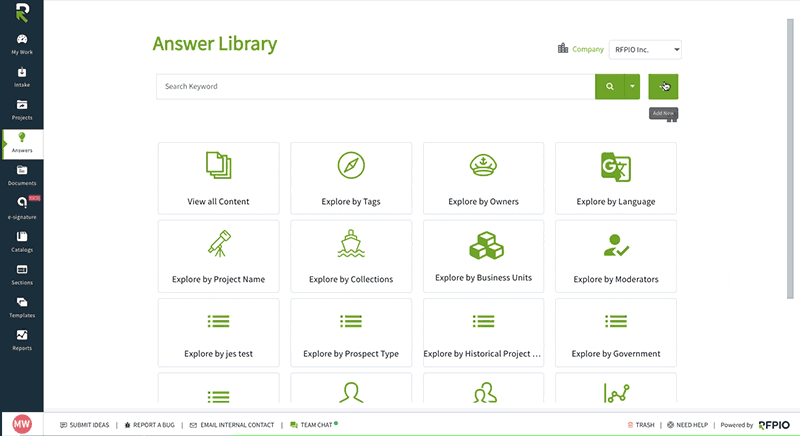
Step 2: Grow as you go
After you’ve consolidated content from your sales proposals and security questionnaires, start consolidating question-and-answer pairs (Q&A pairs) from other departments. If you’re using a spreadsheet, create a tab for each department. Within the tab, designate a column for “questions” and a column for “answers”. If a question needs multiple answers, you can create an additional column.
If you use an RFP automation platform, growing as you go is much more straightforward. Tags, collections, and custom fields keep your internal knowledge base organized. And the more questionnaires you respond to, the richer your Content Library grows.
You can also easily build your internal knowledge base beyond proposals and questionnaires by adding question-answer pairs (Q&A pairs) not associated with any proposal.
As a Content Marketing Manager, I use Responsive as a hub for sales enablement documents, including case studies, data sheets, one-pagers, blogs, and email templates. Because of the Responsive platform’s advanced search functionality, the sales team can easily find the information they need with a simple keyword search.
Step 3: Stay accurate and up-to-date
The key to an internal knowledge base is that it’s been approved and pre-vetted by the right people.
Before you add any new Q&A pair to your internal knowledge base, make sure it’s been reviewed and approved. If you’re using Responsive, you can set up content moderation, so any new Q&A pair needs to go through an internal knowledge base “gatekeeper” before it can be added to the library.
The second part is staying accurate and up-to-date. If you’re using a non-automated solution like Google Sheets or Sharepoint, you can use your calendar or email scheduling tool to remind yourself to review and verify information.
With Responsive, you can set custom review cycles on each Q&A pair. For example, if you set the review cycle for 6 months, the content owner will be sent an email reminder every 6 months, asking them to review the answer and verify it’s still up-to-date.
How often you should conduct reviews depends on the type of content. As a standard rule of thumb:
- Corporate content should be reviewed once every 90 days
- Product content should be reviewed every 6-12 months
- Evergreen content should be reviewed every 12-24 months
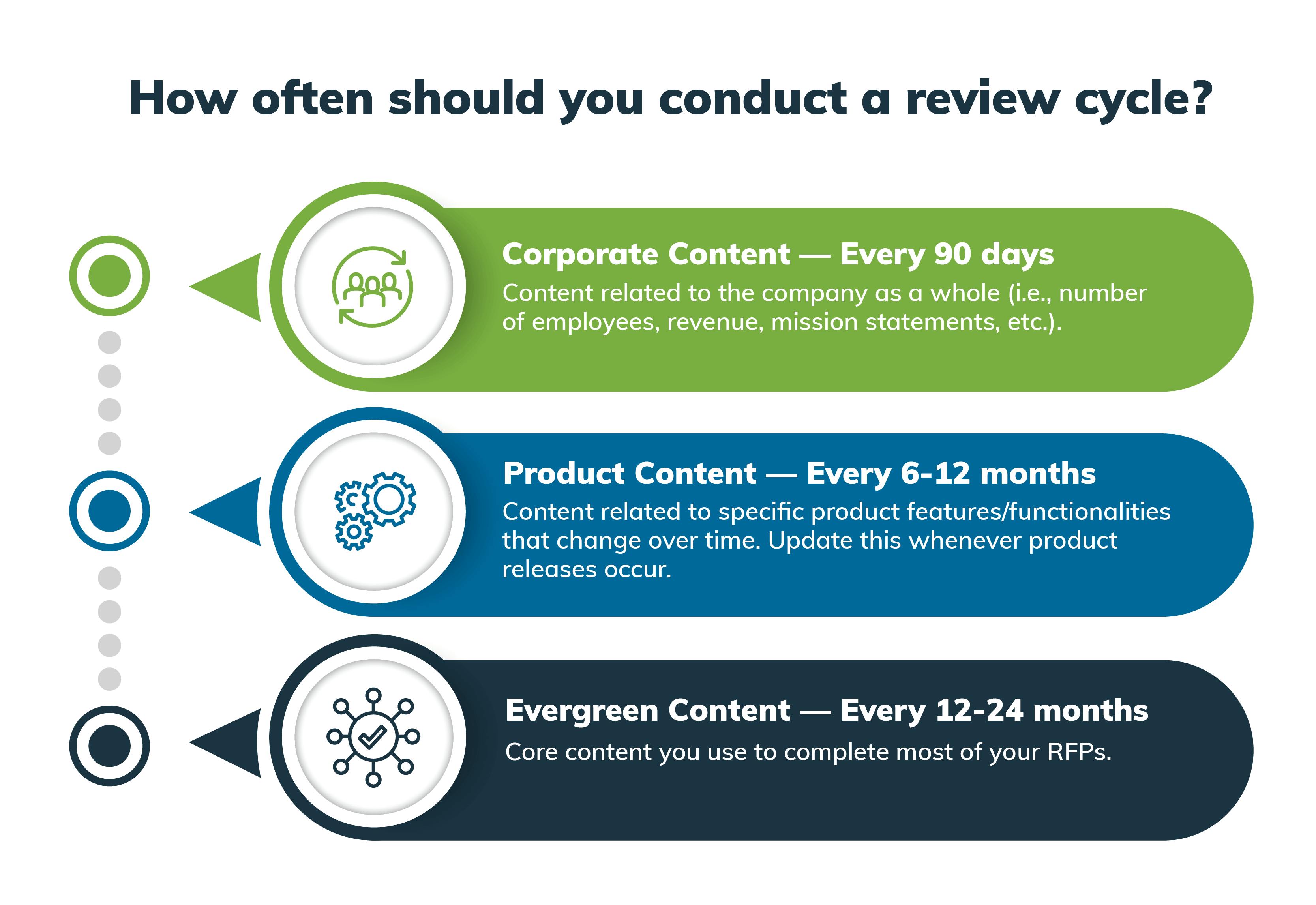
Step 4: Open the floodgates
Once you’ve created your internal knowledge base, it’s time to give your team access.
If you’re using an AI-enabled internal knowledge base solution like Responsive, you have a lot more control over user permissions, so you can feel confident your people only have access to the content with need.
And you can also make sure that knowledge is accessible from where people are already working. With Responsive LookUp, you can access your company knowledge from:
- Slack,
- Google Chrome,
- Microsoft Teams,
- Microsoft Outlook,
- Microsoft Office (Word, Excel, Powerpoint)
- Chromium Edge
Step 5: Train your team
People hate change. This axiom never rings truer when you’re trying to get people to adopt a new system that will make their lives easier.
Even if you’re simply sharing a link to a cloud-based spreadsheet or storage system, you still need to train your team on how to use it.
Here are a few best practices to get your team up and running with your internal knowledge base:
- Schedule training. More training than you think necessary. Once to show people how to use the system. And then again after 3 days, 3 weeks, and 3 months.
- Share information. Create how-to guides for using the platform and share them with your team. And then share them again. And again.
- Learn from your peers. Luckily, you’re not the first person to ever implement an internal knowledge base. Learn from how other high-performing teams about how they set up their internal knowledge base:
- Read how the Microsoft team uses Microsoft Teams to make company knowledge widely available
- Read how Illuminate Education made their internal knowledge base available from Slack
- See how Genpact made company knowledge available from Microsoft PowerPoint
Step 6: Conduct Regular Audits
A healthy knowledge base needs regular updates.
For content audit best practices, head over to our blog: Clean up your RFP Content Library in 3 steps.

