If you could respond to RFPs in half the time, would you jump on the opportunity? Viewpoint’s Manager of Sales Engineering, Mark Vignolo, took a chance and went for it. After trying a number of strategies to make their RFP response process work, he discovered a better way with RFP software.
Recently we met up with Mark to hear his perspective. In this podcast interview, Mark talks about his experience—and how the Viewpoint team overcame the many challenges of a manual process to improve daily life as an RFP responder.
Read the interview...
Mark, the Responsive team knows all about Viewpoint since we are lucky to partner with you. Can you share some info about Viewpoint, so our audience can get to know you as well?
Sure, happy to! Viewpoint is a provider of construction software solutions to the global market. We work primarily around construction, but we also handle capital projects.
Viewpoint creates tools that help customers increase project profitability and visibility, and also manage risk. We offer solutions that connect the back office to the field personnel, as well as the entire team for project management.
Viewpoint implemented Responsive about four months ago and already you guys are seeing some great benefits. How is RFP software making your team more effective?
Responsive allows us to react much quicker. As RFPs come in, we are able to get them out faster. It's actually kind of interesting to take an RFP in now and align it to team members so easily. Before it would take us time, and we would procrastinate, because it wasn't fun to bring anyone on board for a new RFP project.
What’s really interesting about Viewpoint is that your company encompasses both construction and tech. How is your experience responding to RFPs unique from other organizations?
I'm not entirely sure that we are unique, but I can tell you that we definitely see our share of RFPs. One of the things I’ve mentioned during the sales process is, when somebody gets a 1000-question RFP, nobody's happy to receive that.
But when an RFP comes in, you can't say no. Really, it's the gateway to getting involved in the sales process. We would always prefer to do on-site, working directly with people. But having the ability to respond to RFPs easier makes a huge difference.
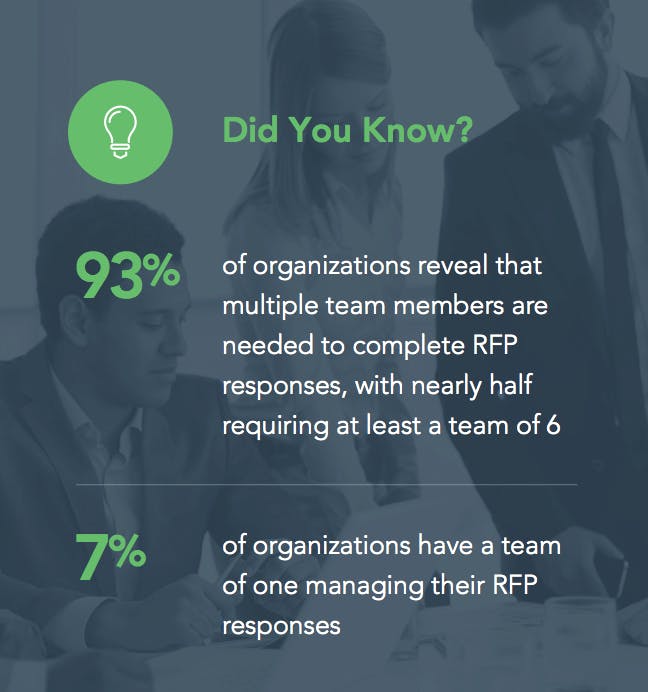
RFPs can range from a dozen what I like to call “essay” questions to thousands of multiple choice questions. Our customers often produce these questions themselves, or they utilize consultants. So the questions are typically going to be different—and that was one of the challenges we had.
When we first started looking at Responsive, I wanted to make it very clear. RFPs are not always the same questions worded the same way from the same people. And that's where the solution really helped us with our process.
Your team was responding to the majority of RFPs manually. Before using Responsive, what kind of challenges did you run into regularly?
We tried a number of strategies to make our RFP response process work. We tried utilizing Excel and made these long lists, then used Outlook for communication.
When I found that wasn't working, I got more creative. We used SharePoint to store documents that people could edit. It helped a little bit but never solved the overall problem.
Our problems often revolved around assignments that were constantly changing. We really could not track progress. I gave fifty questions to a person. Then the day they were due, I may get fifty answers back—and I may get nothing. I couldn't track if anybody was actually working on the RFP project, because they were technically all working offline.
One of the big things that's really helped us with Responsive is the ability to put a team of people on a specific question. Just because someone knows the answer doesn't mean they can form the answer.
Again, the RFP deliverable is going to our customers. We want to make sure these are presentable answers, not highly technical answers.
What are your top 3 Responsive features and how are they making life easier at Viewpoint?
I had to think about this one, because there's a few more than three that I really like. But I'd have to say the one that really got our attention—and has already paid off—is being able to import from a Word or Excel document.
As I said before, everybody's a little bit different. If responses are all coming in different formats, we needed to be able to edit them. I was amazed by how quickly we could change that information and get it into Responsive. None of the imports have taken me longer than 5-10 minutes tops, even while first learning the tool.
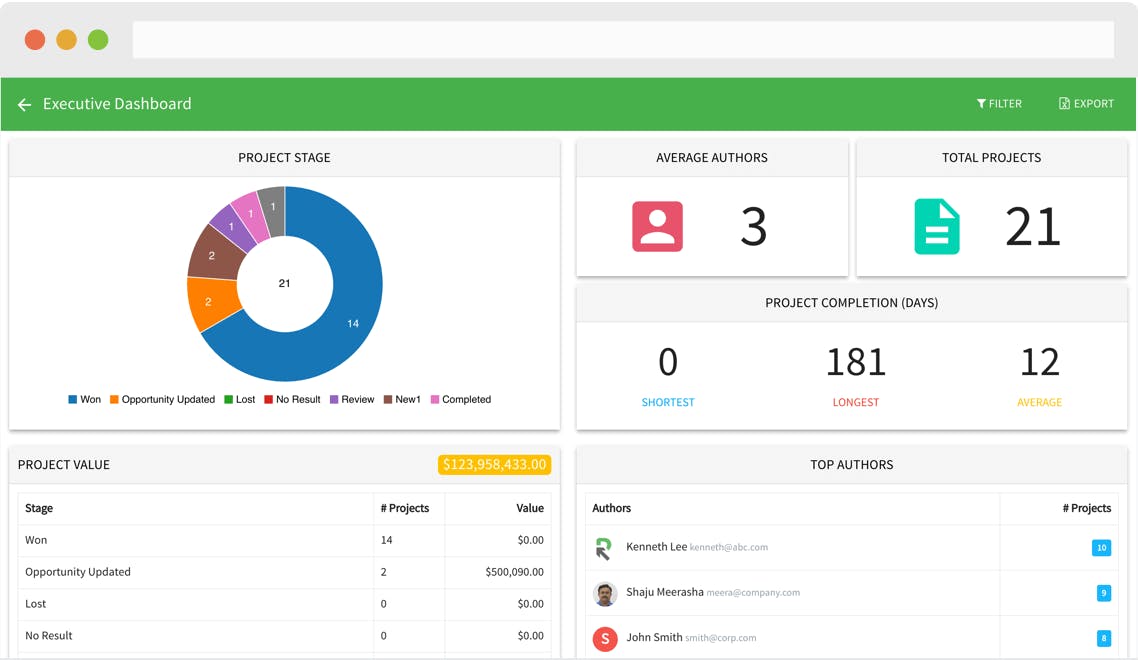
Our second top feature is being able to track the progress of an RFP response project. Now I can see when an SME has answered half of the 80 questions they were assigned. It’s great being able to remind people, because these things have deadlines. And since this is often our first impression with a customer, the deliverable must be there on time.
Now that I can see the progress, I know when we're getting close. I can also get notified about items that need extra help. Even the people reviewing the responses can reach out for extra help for a better workflow.
Lastly, integrating multiple questions and answers together back into the formatted document is extremely helpful. Our customers are sending their own formats, and they expect to receive it the same way. They need that Excel spreadsheet, with all the answers in the right columns, or the Word document with answers written within it.
Before using Responsive, we might have seven people collaborating on an RFP. When I got the information back, it was filled out seven different ways, and I had go through and clean them all up...different fonts, uppercase X to answer something lowercase X…it was challenging to make the RFP responses look consistent.
Responsive pulls the content back in perfectly—and I was amazed by how quickly I was able to do that. I even had time to send drafts to the salespeople, just to double-check everything was on the right track.
On average, with a manual process companies spend anywhere between 20 and 40 hours on a single RFP response. With a tool like Responsive, they can cut that time in half. What kind of productivity gain has the Viewpoint team experienced after implementing Responsive?
I'd say those numbers are about accurate from what I've seen so far, and we're still learning Responsive.
Mark’s Pro Tip: “The RFP deliverable is going to your customers. Make sure these are presentable answers, not highly technical answers.”
I was concerned at the beginning, because common RFPs we received had 200-300 questions, all listed in Excel. Issues really started to show up when we had to split those questions out to different people. We tended to lose a lot of time just handing it off and bringing the information back.
We said if we saw a savings of 20% to 30% of the response time, then Responsive would pay for itself. We’ve already achieved that. Before having the solution, I don’t know how I would have figured things out if we received three RFPs in one week. About a month after we went live with Responsive, that happened. Thankfully we had the solution there to help.
Anything you want to say to RFP responders who are on the fence about using RFP software?
Take a look at how many RFPs you normally get within a year. If you’re a growing business, expect that number to grow a little bit, even if you receive half the benefits of RFP software.
In addition, don’t just think about what the responding time is. Think about who collects all the information, puts it together into a format, and needs to present that to a customer.
Away from the time and money, also think about how RFP software improves daily life. Your team gets stressed when they receive these projects. Before Responsive, I didn’t have any visibility into the project. I just had to hope these questions would come back.
As we all know, hope isn’t a great strategy. We need something better, and this solution has really helped us.
Mark Vignolo
Manager of Sales Engineering at Viewpoint
Follow @viewpointcs

Mark Vignolo is a highly experienced sales engineer at Viewpoint, a leading provider of software solutions for the construction industry.
All information and persons involved in this customer story are accurate at the time of publication.
